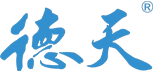
Professional smart display solution provider
Focused on manufacturing large display screens for 15 years, providing door-to-door services nationwide

0755-29595688
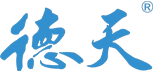
Professional smart display solution provider
Focused on manufacturing large display screens for 15 years, providing door-to-door services nationwide

0755-29595688
How to solve the problem of poor black adjustment on the left and right sides of LCD splicing wall displays?
To solve the problem of black screens on the left and right sides of LCD splicing walls, usually only 5 tricks are needed. LCD splicing screen manufacturers will teach you.
1: Check if the graphics card is overclocked excessively. If the graphics card is excessively overclocked, irregular and intermittent horizontal lines usually appear. At this point, the overclocking range should be appropriately reduced. Please note that the display frequency should be reduced first.
2: Check if the connection between the LCD splicing screen and the graphics card is loose. Poor contact can lead to "clutter" and "spots", and screen distortion is the most common phenomenon.
3: Check if the resolution or refresh rate of the LCD splicing screen is too high. The resolution of LCD splicing screens is generally lower than that of display screens. If the resolution exceeds the recommended optimal resolution by the splicing screen manufacturer, there may be screen distortion.
4: Check if incompatible graphics card drivers are installed. This situation is often easily overlooked because the update speed of graphics card drivers is getting faster (especially NVIDIA graphics cards), and some users are always eager to install the latest version of drivers. In fact, some of the latest drivers are either test versions or versions optimized for special graphics cards or games, and these drivers can sometimes cause screen blur. Therefore, it is recommended that you use Microsoft certified drivers as much as possible, and preferably use drivers provided by graphics card splicing screen manufacturers.
5: Check the quality of the graphics card. If there is a screen blur problem after replacing the graphics card, and the first few steps are ineffective, the quality of the graphics card's electromagnetic interference resistance and electromagnetic shielding should be checked to ensure they are qualified. The specific method is to try to install it as far away from the graphics card as possible (such as the hard drive) and see if the splash screen disappears. If it is determined that the electromagnetic shielding function of the graphics card is not qualified, the graphics card should be replaced or a self-made shielding cover should be made.
Online Service
8:00-24:00